Changing your device's IMEI with EMA Engineering app
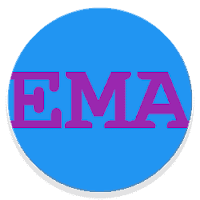
Go to playstore and search EMA Engineering Mode, download, install and launch the app Click on MTK Engineering Swipe left to go to Connectivity Go to CDS Information Go to Radio Information It will take you to a screen like this Choose Phone 1 if it is Sim 1 you want to change it's IMEI or click on Phone 2 if it is Sim 2 you want to change it's IMEI Click on "AT+" (it will appear without quotes) and input the IMEI you've generated Note this before you proceed The moment you click on AT+ nothing will display at first, just input letter "V" or any letter and tap on backspace (delete) Then you will see AT+EGMR=1,7" " AT+EGMR=1,10" " you may also see AT+EGMR=1,11" " depending on the kind of device you are using Choose AT+EGMR=1,7" " if it is Phone 1 you chose or AT+EGMR=1,10" " if it is Phone
